Are you ready to unlock the full potential of your iOS device?
Did you know that over 10% of iOS users have successfully jailbroken their devices? In this guide, we will show you how to jailbreak iOS 16.1 and gain more control over your device.
Jailbreaking allows you to customize your device, install third-party apps, and access features not available in the App Store. By following our step-by-step instructions and selecting the right jailbreaking tool, you can enjoy a whole new level of freedom and customization. However, it’s essential to understand the risks and benefits before proceeding. So, let’s dive in and explore the world of jailbreaking iOS 16.1.
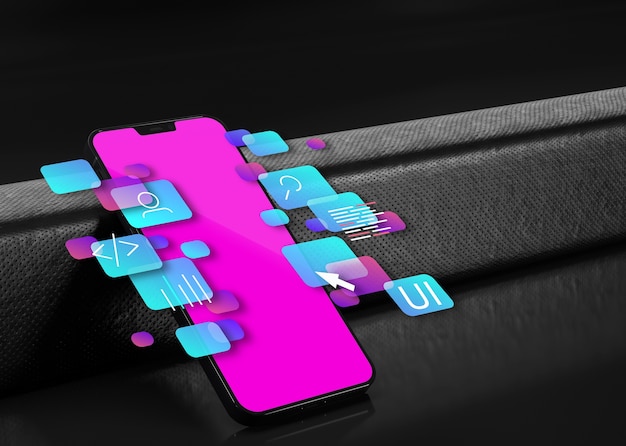
Understanding the Jailbreaking Process
- To understand the jailbreaking process, you need to familiarize yourself with the basics. Jailbreaking an iOS device involves removing the software restrictions imposed by Apple, allowing you to customize your device and install third-party apps not available on the App Store.
- One of the pros of jailbreaking is the ability to customize your device’s interface and appearance, giving you more control over your user experience. Additionally, jailbreaking allows you to access and modify system files, enabling advanced features and functionalities.
- However, there are also cons to consider. Jailbreaking can potentially lead to security vulnerabilities and instability, as it bypasses the built-in security measures of iOS. Furthermore, common misconceptions about jailbreaking include the belief that it’s illegal, which isn’t true. Jailbreaking is legal in most countries, but it may void your device’s warranty.
Preparing Your Device for Jailbreaking
- Before jailbreaking your device, make sure to backup all of your important data. This is crucial as the jailbreaking process has the potential to erase your device’s data. To backup your data, connect your device to a computer and use iTunes or iCloud to create a backup. Make sure that the backup is complete and up-to-date to ensure that you can restore your data after the jailbreak.
- Additionally, it’s important to check the compatibility of your device with the jailbreaking tool. Different jailbreaking tools may have different compatibility requirements, such as specific iOS versions or device models. Consult the documentation or website of the jailbreaking tool to ensure that your device meets the necessary criteria for a successful jailbreak.
Selecting the Right Jailbreaking Tool
- To select the right jailbreaking tool for your device, consider the compatibility requirements and features provided by different options. Jailbreaking iOS devices can offer both pros and cons. On the positive side, you gain the ability to customize your device, install third-party apps, and access system files. However, there are also risks involved, such as potential security vulnerabilities and voiding your device’s warranty.
- When it comes to selecting a jailbreaking tool, there are several popular communities and forums that can provide valuable insights and recommendations. These communities include Reddit’s r/jailbreak, the Jailbreak subreddit, and the iDownloadBlog forum. These platforms offer a wealth of information, discussions, and tutorials on jailbreaking. It’s important to do thorough research and consider the feedback from these communities before choosing the right tool for your specific iOS version and device.
Step-By-Step Guide to Jailbreaking Ios 16.1
Follow these steps to jailbreak your iOS 16.1 device.
- Before you begin, make sure to back up your device and disable any passcodes or Touch ID.
- First, download a reputable jailbreaking tool like Pangu or TaiG onto your computer.
- Connect your device to your computer using a USB cable.
- Open the jailbreaking tool and follow the on-screen instructions to put your device into DFU mode.
- Once in DFU mode, the tool will automatically detect your device and begin the jailbreaking process.
- After the process is complete, your device will restart and you’ll see the Cydia app on your home screen.
- Troubleshooting common jailbreaking issues can be done by rebooting your device or reinstalling the jailbreaking tool.
- Lastly, explore the Cydia app to find and install recommended jailbreak tweaks and apps to customize your iOS 16.1 experience.
Exploring the Benefits and Risks of Jailbreaking
Discover the advantages and drawbacks of jailbreaking your iOS 16.1 device.
- When it comes to the legality of jailbreaking, it’s important to note that while it’s legal in some countries, it’s still considered a violation of Apple’s terms of service. This means that Apple could potentially void your warranty if they find out your device has been jailbroken. Moving on to device security, jailbreaking can have both positive and negative impacts. On the positive side, it allows you to customize your device and install apps that aren’t available on the App Store.
- However, jailbreaking also exposes your device to security risks, as it bypasses certain security measures put in place by Apple. This makes your device more vulnerable to malware and other malicious attacks. It’s important to weigh the benefits against the risks before deciding to jailbreak your iOS 16.1 device.
Conclusion
In conclusion, jailbreaking iOS 16.1 can provide users with the ability to customize their devices and access a wide range of third-party apps and tweaks. However, it’s essential to understand the risks involved, such as potential security vulnerabilities and voiding of warranties. By following the step-by-step guide and selecting the right jailbreaking tool, users can successfully jailbreak their devices and enjoy the benefits while being aware of the potential risks.


